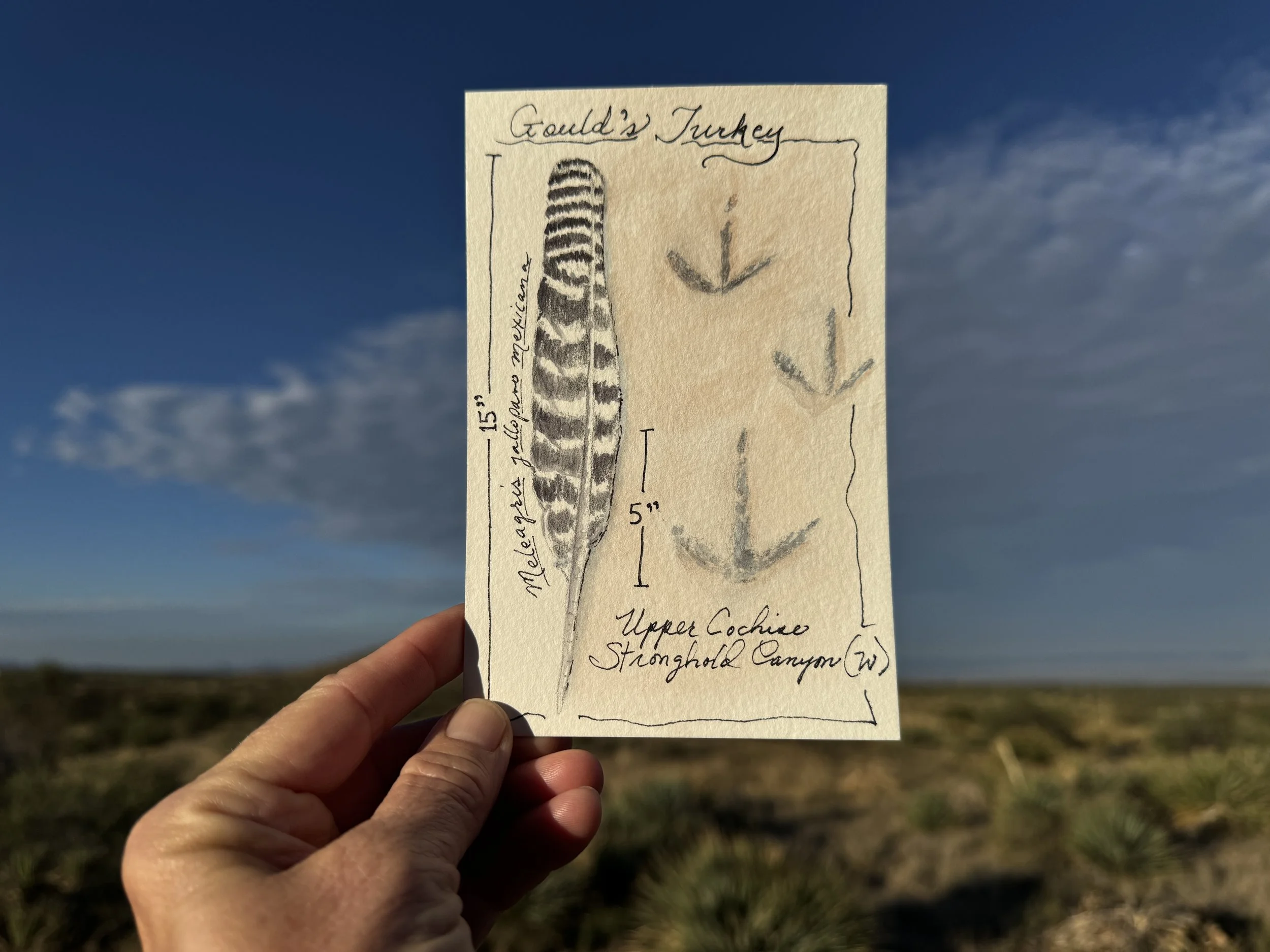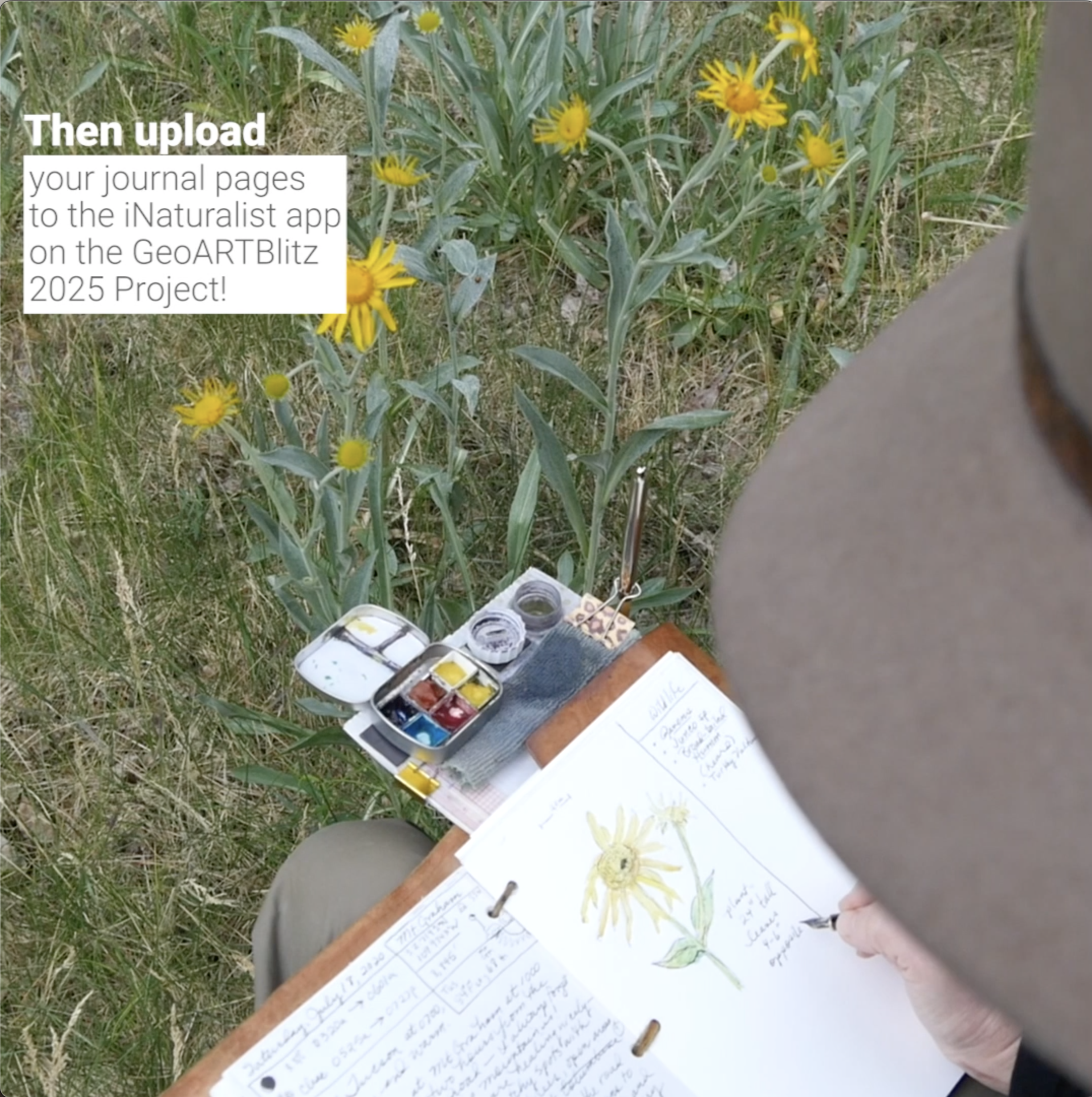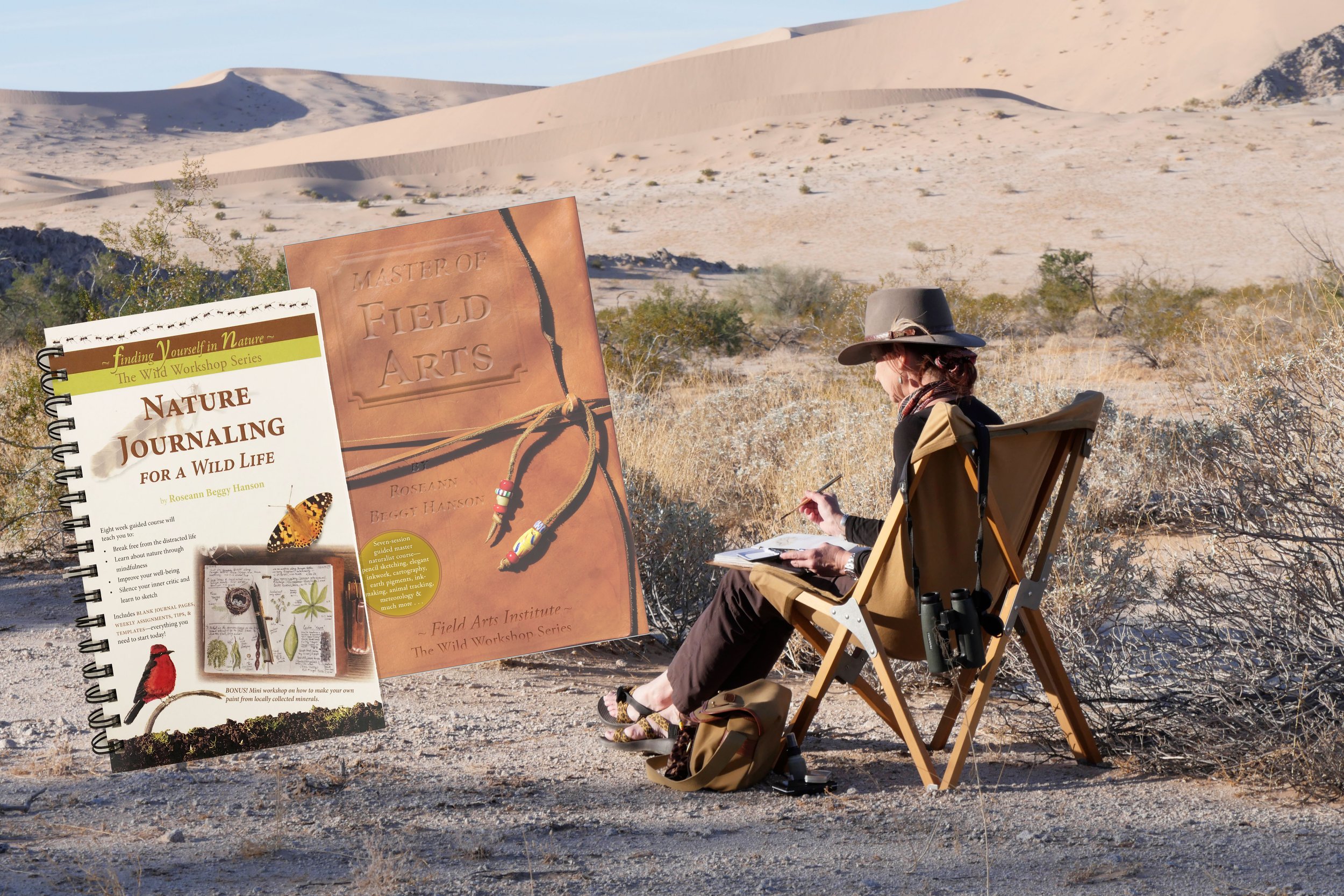
Roseann hosts the Constant Apprentice blog as a place for curious humans to explore craft, visual arts, writing, nature, food, and all things classic, then and now. For Jonathan’s blog, select the Overland Tech & Travel tab.
Clear Perspex Palette with Magnet Strip
from $13.00
Master of Field Arts
from $35.00
from $36.00
Sign up for periodic updates—free tutorials, new books, essays, and more! We don’t over-do it, promise.
ROSEANN HANSON hosts the Constant Apprentice field arts and science blog as a place for curious humans to share exploration & enquiry through science, nature, writing, visual arts, and classic crafts, historical and present. [About Roseann]
{Science} {Visual Arts} {Writing } { Craft } { Travel } {Nature} {Classes}
Posts by Interest
- Bootcamp 6
- Field Arts 26
- New Mexico 3
- Travel 51
- Books 6
- #naturejournaling 1
- Art and Science 2
- Idaho 1
- Montana 1
- Master of Field Arts 1
- Desert Laboratory 1
- Tumamoc 2
- Metadata Mnemonic 1
- Natural Pigment 11
- Mars 1
- SoAzNatureClub 1
- Index 1
- Gift 2
- Overlanding 12
- Class 6
- Feral Watercolor 1
- COVID 1
- Journal 20
- Nature 71
- November 2019 1
- Sonoran Desert 1
- Creative Process 9
- Africa 24
- Kenya 7
- Land Rover 2
- Culture 3
- Grand Canyon 3
- Overland Expo 2
- Ravenrock 59
- Conservation 12
- Mexico 9
- Food 12
- Asia 1
- Plants 2
- Tucson 1
- Brooks 2
- Raleigh 4
- Recycled Art 2
- Porsche 2
- Tanzania 11
- El Aribabi Conservation Ranch 5
- U.S. 13
- Motorcycle 1
- I {heart} . . . 3
- Found Object Art 1
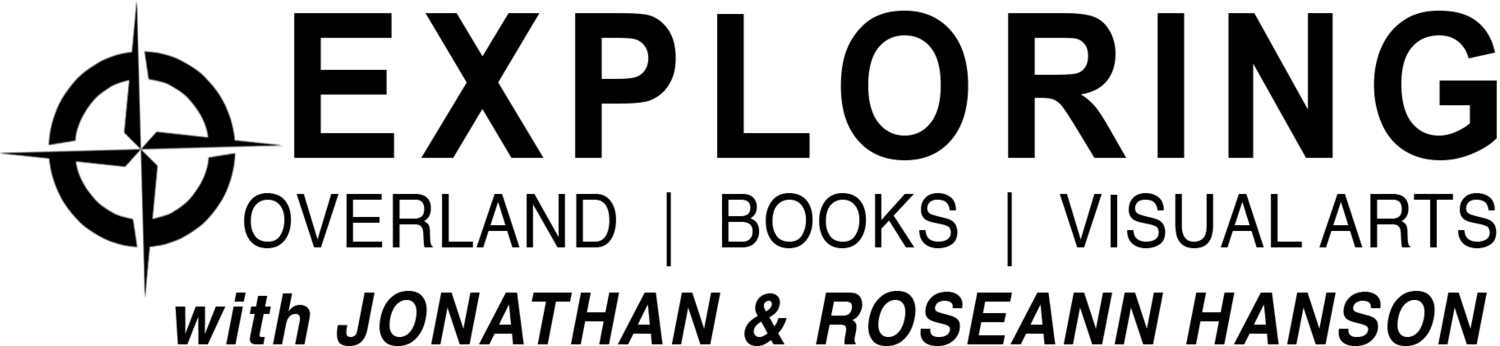


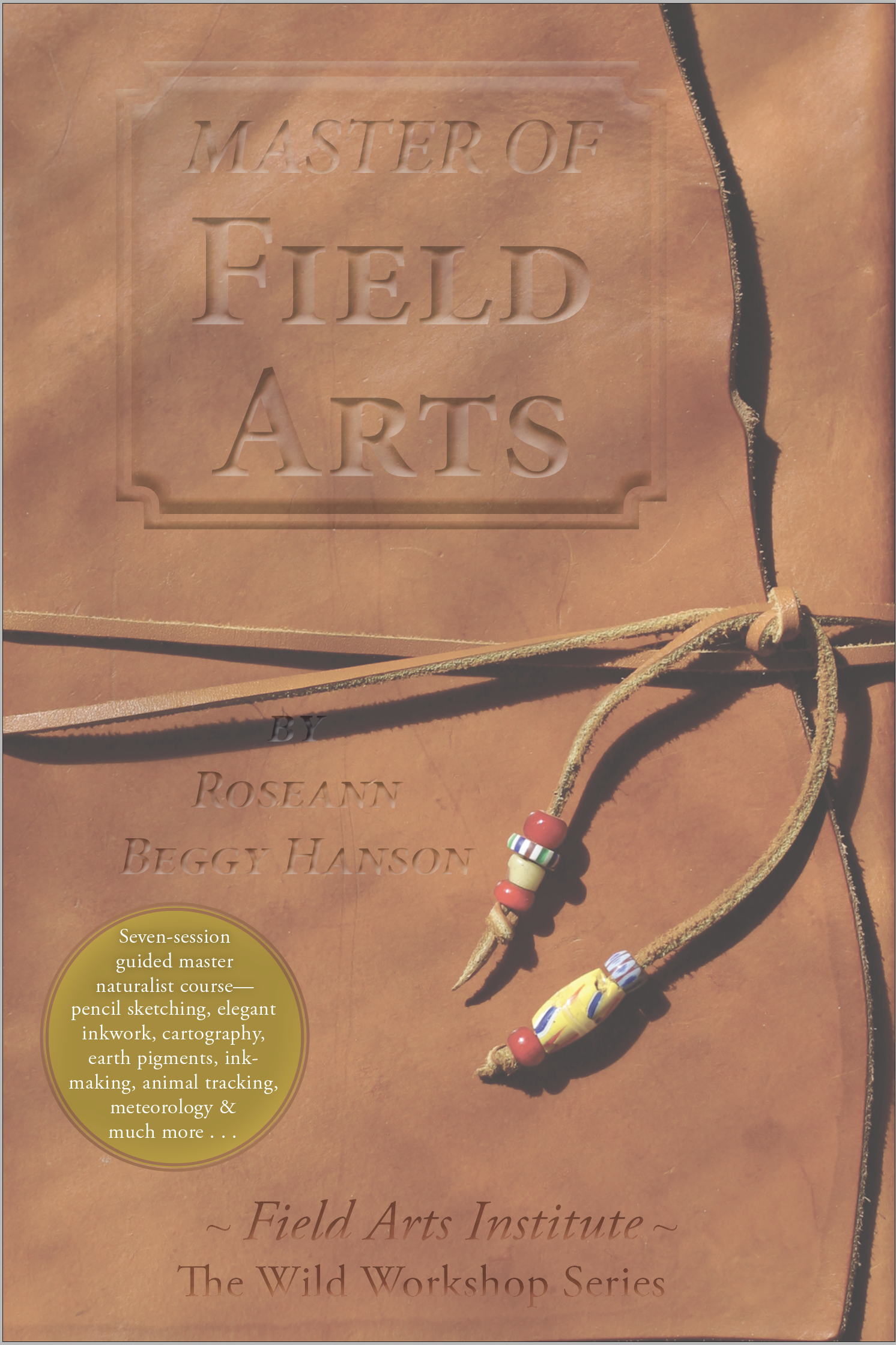




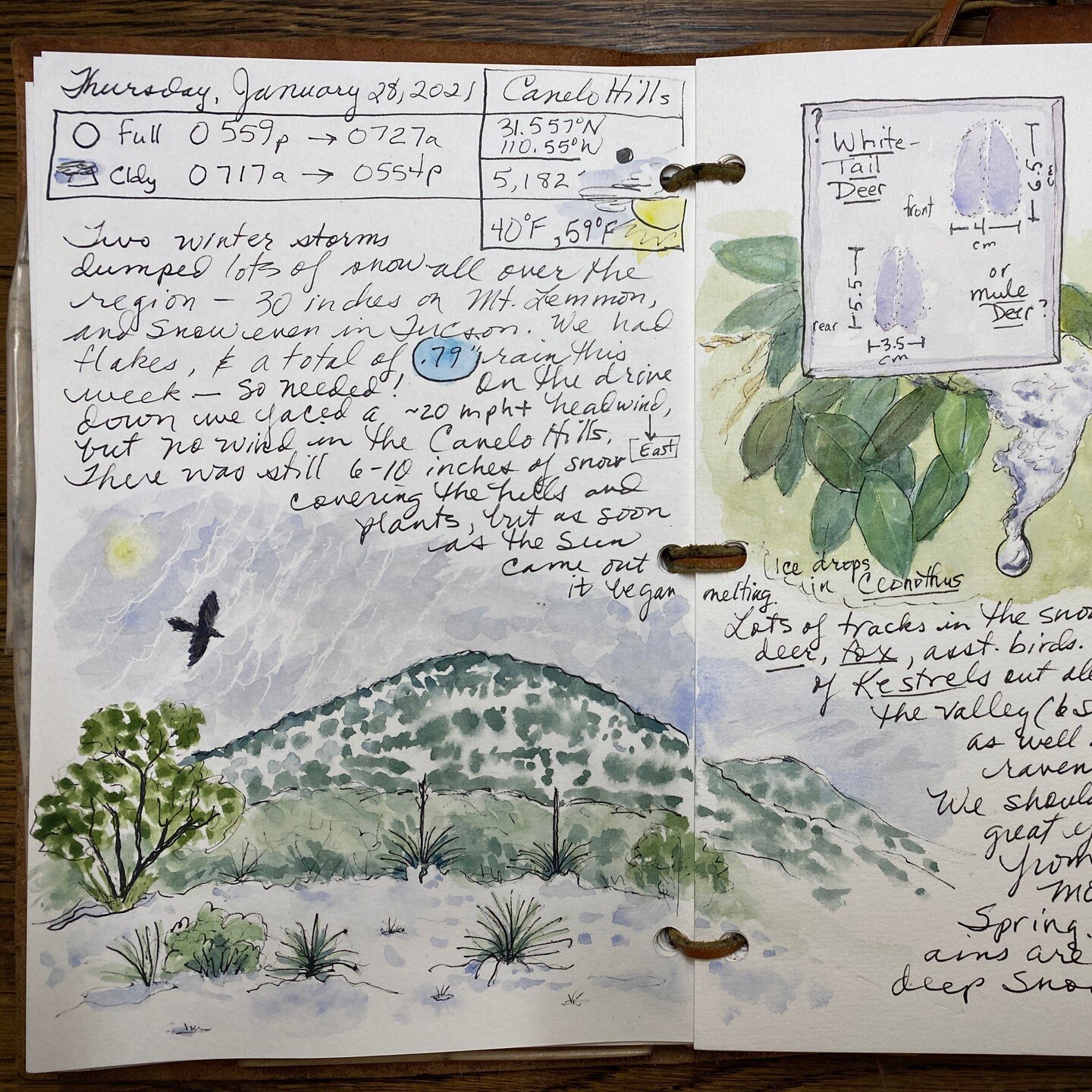
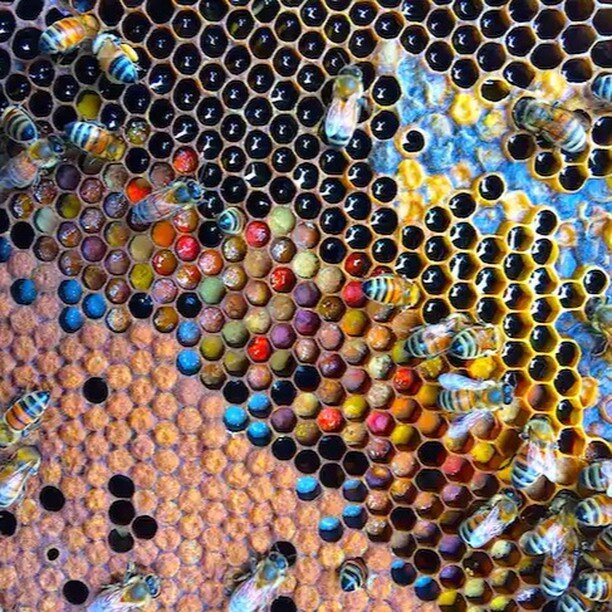

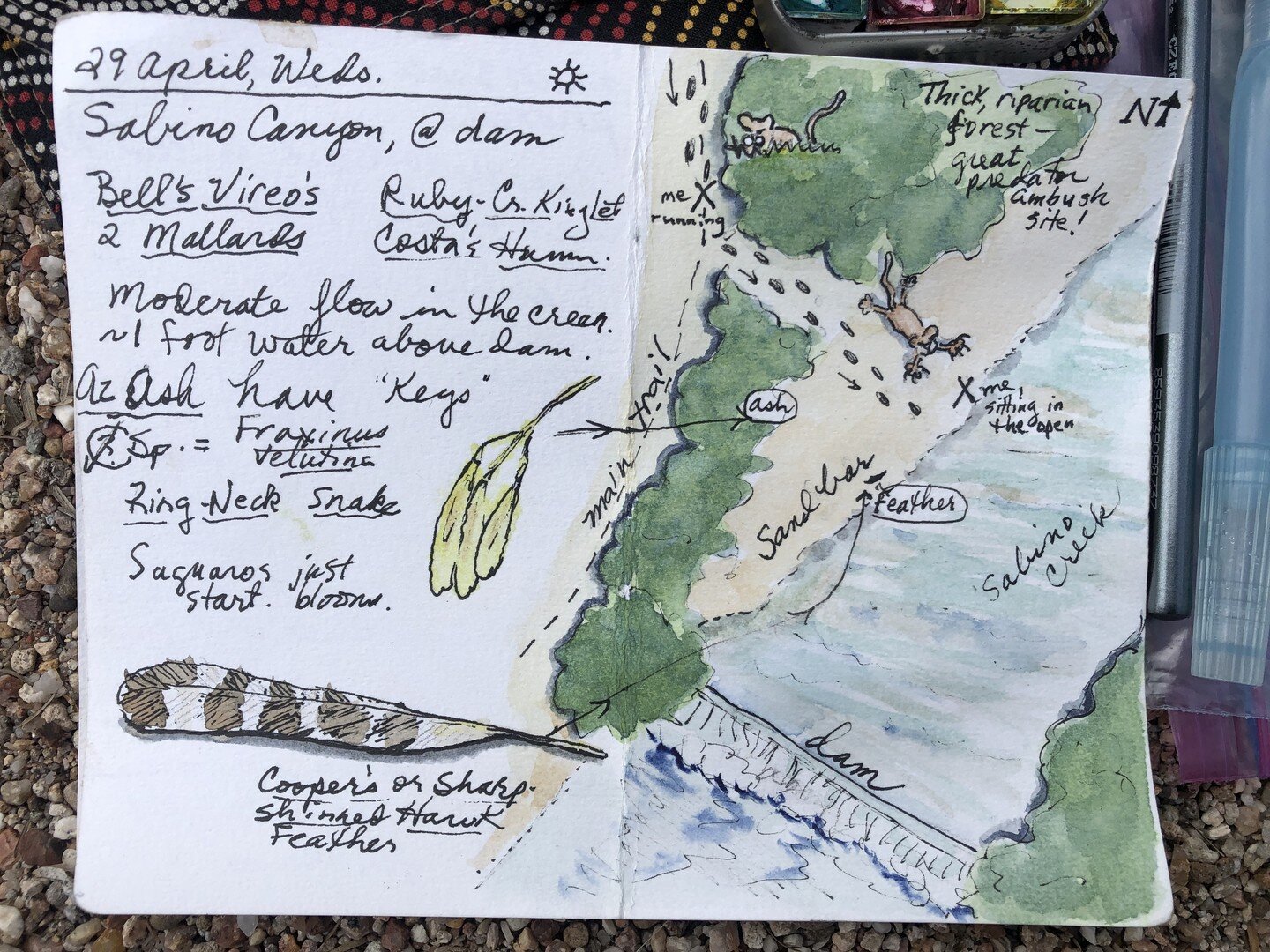
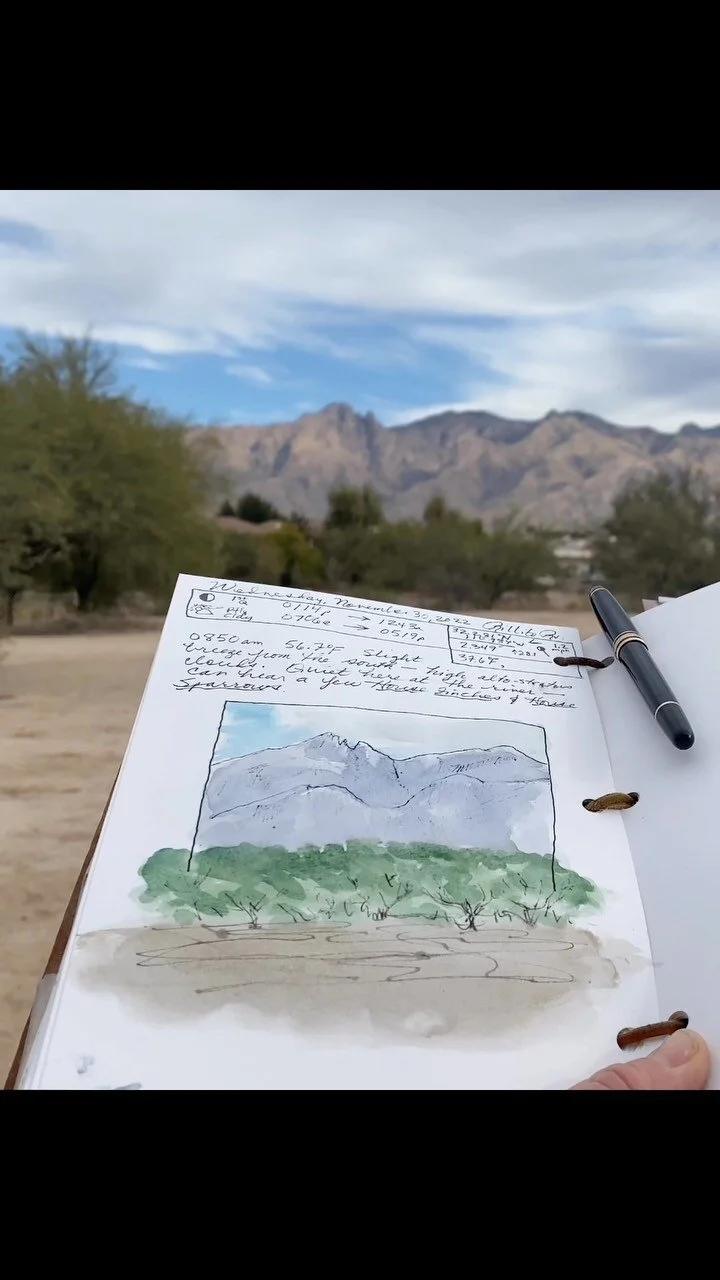

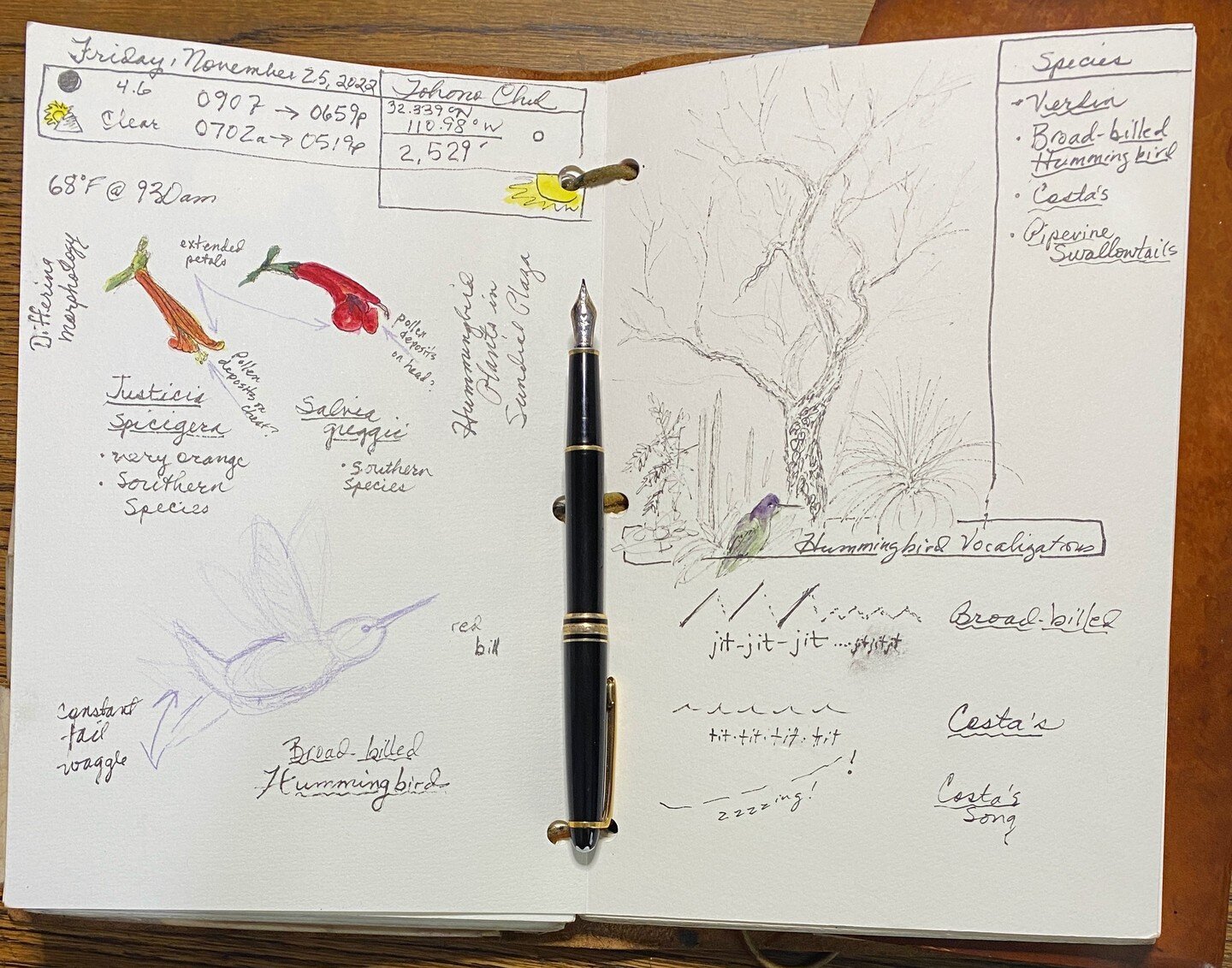





![Around the World in 80 Rocks, Fossils, and Formations - No. 5, Africa (pt. 2) [FREE workshop]](https://images.squarespace-cdn.com/content/v1/5395fbd3e4b003747ed3b60a/535876a1-f577-471c-9cab-77c9ed186832/Egypt57.jpeg)